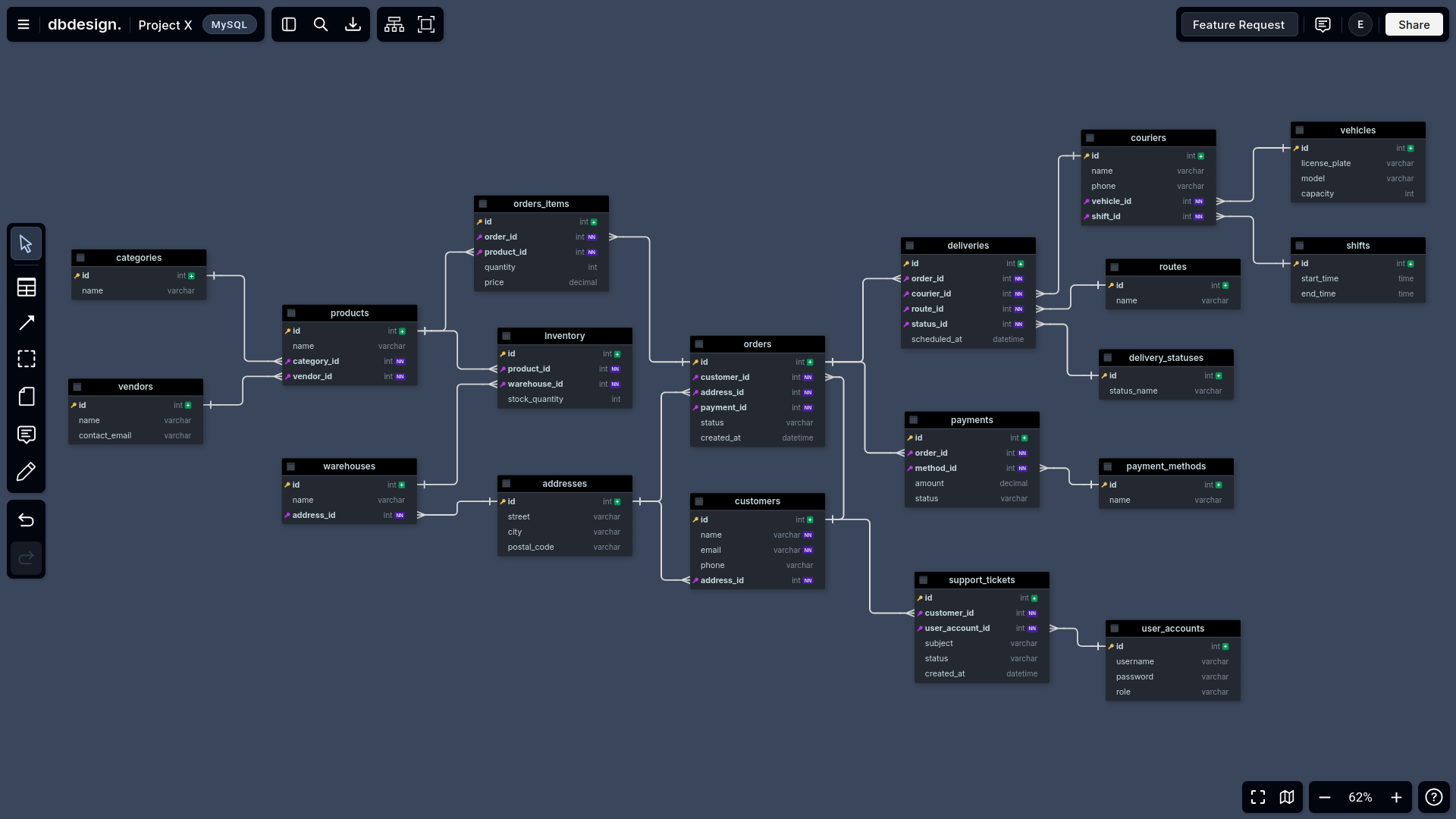DB Design
Design database diagrams
clean, fast, and collaborative
The easiest way to build ERDs
Import, design, and collaborate — all in one place
Generate database diagrams in seconds with DB Design
Supports databases
( request a new database -> here )
And features you asked for
And features you asked for
( request a new feature -> here )
( request a new feature -> here )
Organize your schema into meaningful areas and group tables for better clarity and visual appeal.
ReadyDraw freely with a virtual pen tool to sketch or annotate your diagrams directly on the canvas.
ReadyShare your diagrams with others and collaborate in real-time with teammates, clients, or stakeholders.
ReadyAdd quick notes to your diagrams to capture ideas, to-dos, or important information directly on the canvas.
Coming soonFind any table, field, or relationship instantly in your diagrams using the powerful, built-in search tool.
Coming soonLeverage AI to automatically generate diagrams and suggest schema improvements based on your data.
Coming soonGroup tables and organize your schema for better clarity.
ReadySketch or annotate your diagrams with a virtual pen directly on the canvas.
ReadyShare and collaborate in real-time with teammates or clients.
ReadyAdd quick notes to your diagrams for ideas and important information.
Coming soonFind any table, field, or relationship instantly in your diagrams.
Coming soonUse AI to generate diagrams and suggest schema improvements.
Coming soon